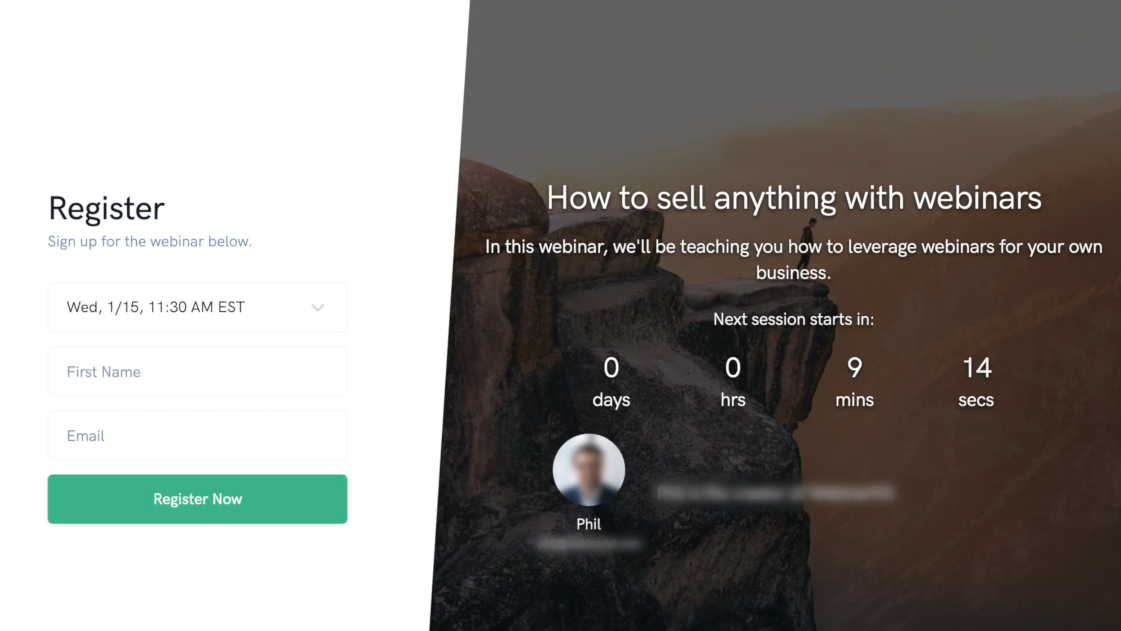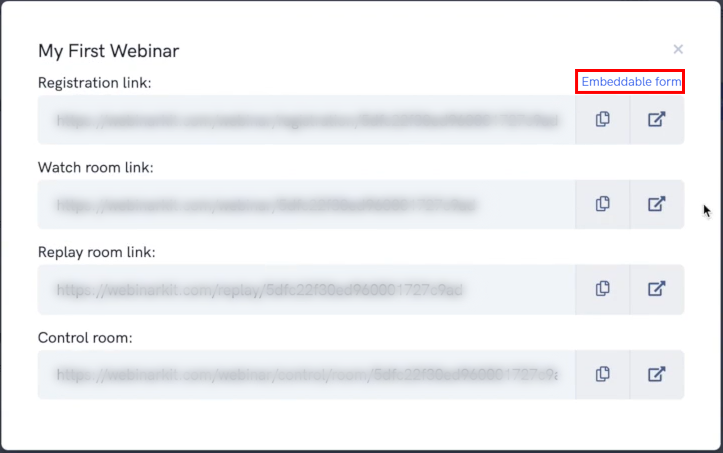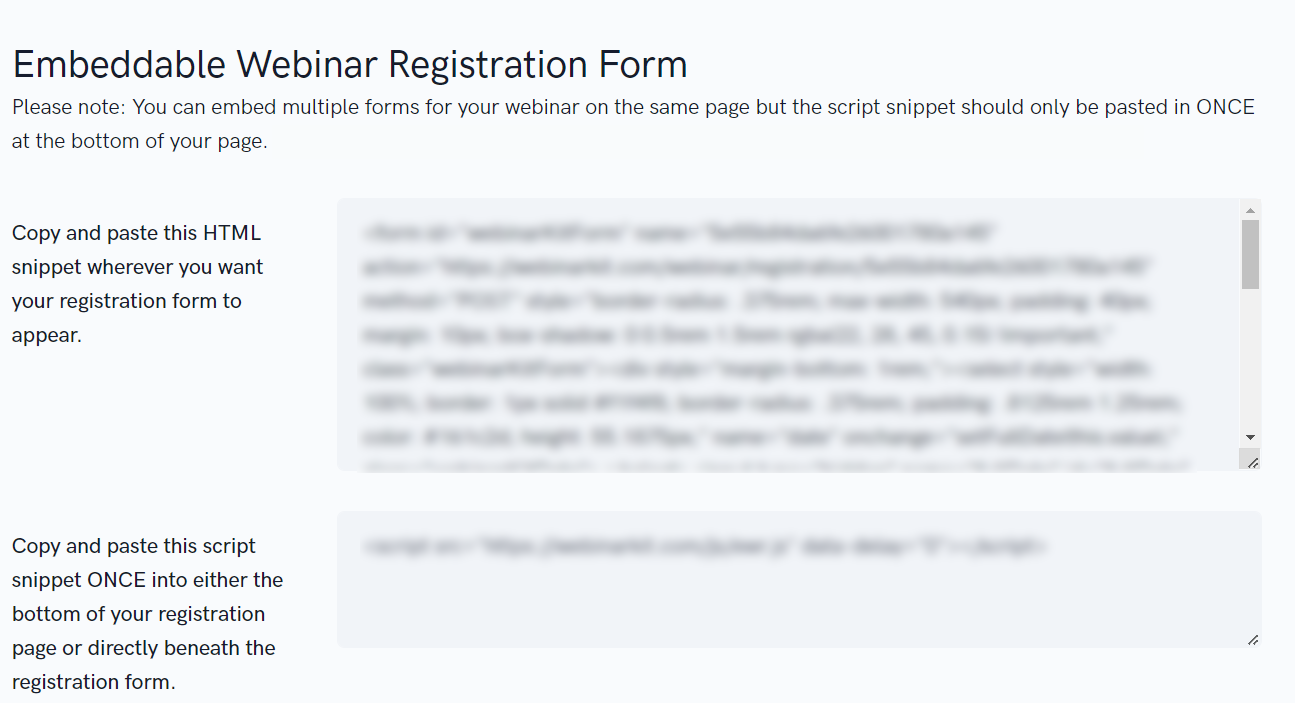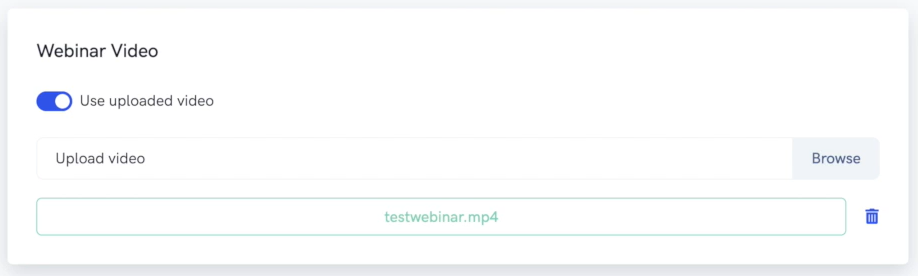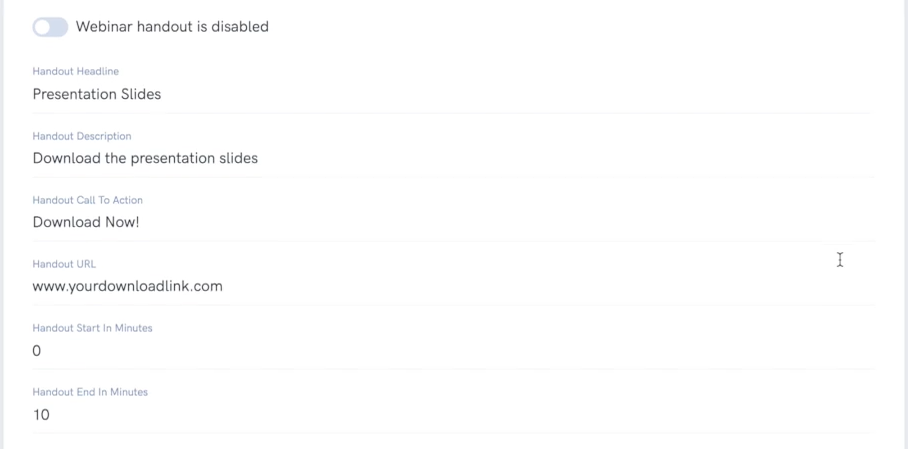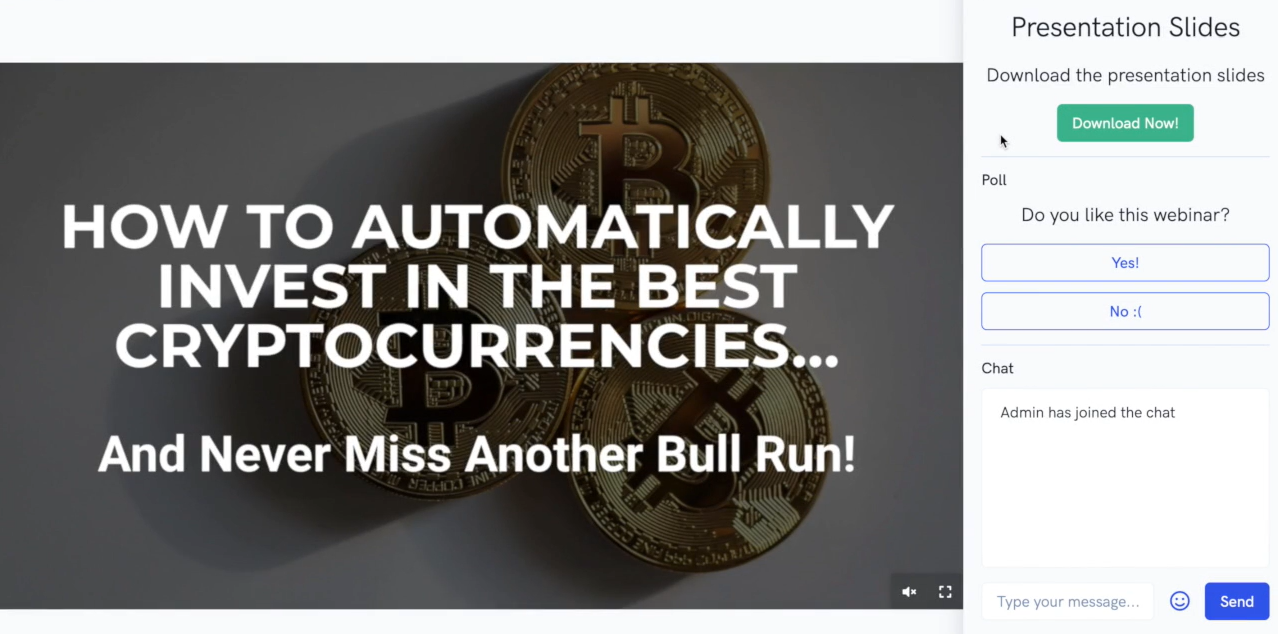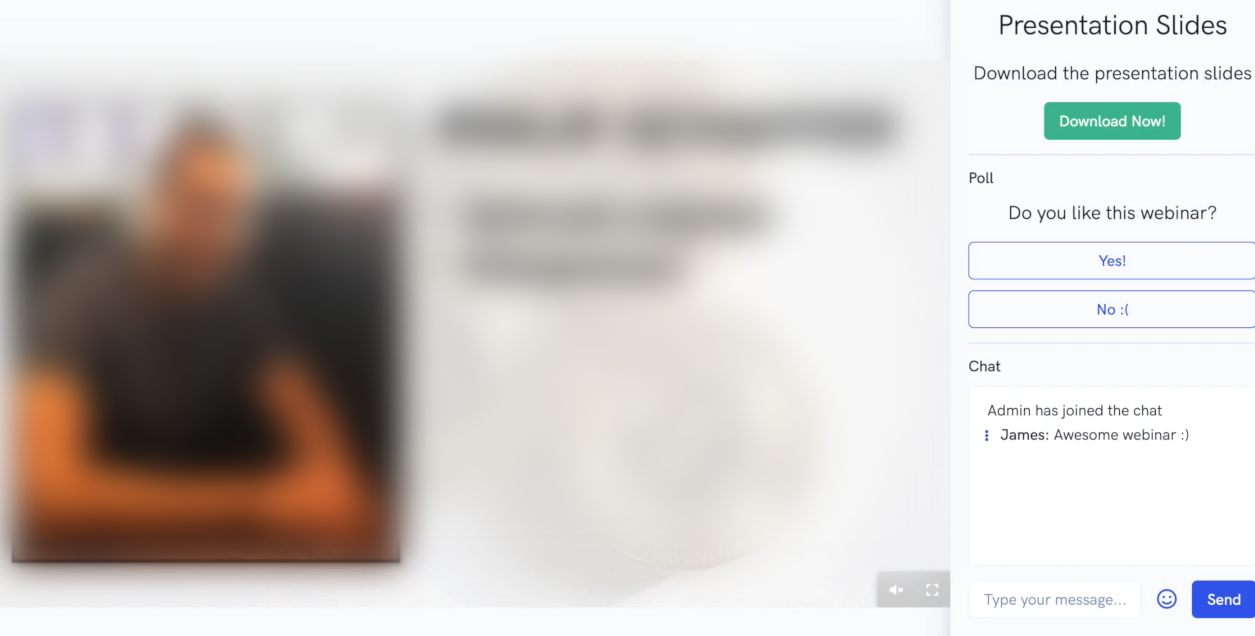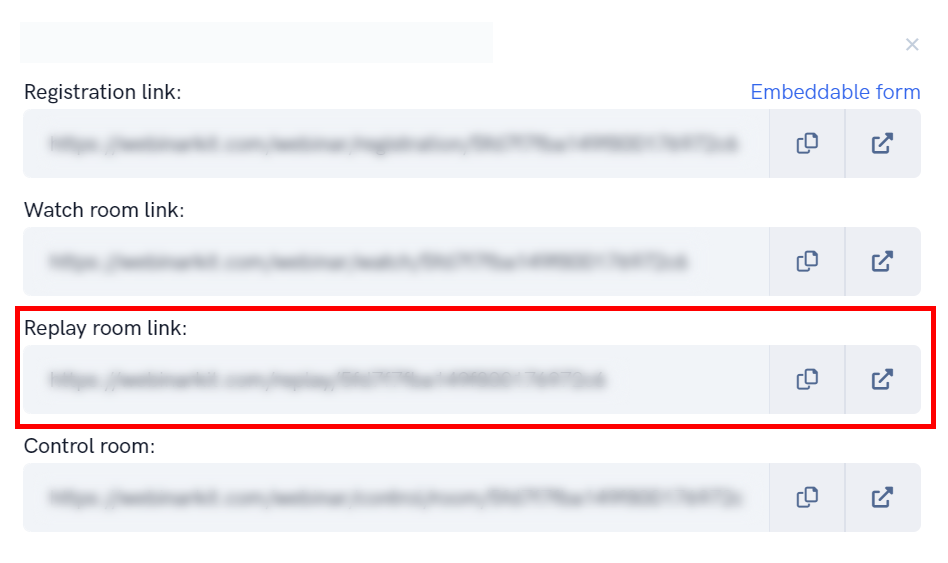Pro Webinar Overview Tutorial
Our webinar software is the absolute best auto webinar platform and funnel builder on the market. And this Pro upgrade just unlocks even more powerful features that you are going to absolutely love. So the first thing you get as part of the pro upgrade is additional beautiful registration templates. These templates give you more options and layouts to help you build slick high-converting registration pages in literally just seconds.
And these are optimized for desktop, tablet, and mobile devices. And on top of that, you can totally customize what you want to view on these pages, like the background images and colors, text colors, title subtitles, descriptions, timers, presenters, and more.
The Pro upgrade comes with the ability to embed the registration form on your own website if you'd prefer to do that. This gives you the ability to completely create a custom registration page and just embed our form on your own pages and sites.
Another amazing feature that you get as part of the Pro upgrade is in-house video uploads and hosting for your webinar video files. This way you don't need to worry about figuring out where to host your videos. You can just easily upload your webinar directly to our servers.
The video file we just uploaded to our servers will be shown to anyone who watches this webinar presentation in the watch room. It really couldn't get any easier than this, and this feature in particular is one that you won't find on a lot of other outdated, clunky, and hard-to-use webinar software.
Another great feature the Pro upgrade comes with is timed handouts.
Say, for example, you want to provide your webinar viewers with the slides to your presentation or a PDF document at some point during the webinar. Well, with timed handouts, you can easily do that. Easily set the timed handout information like the download link and what time the handout should appear during your webinar, and then you'll see that on the webinar watch page.
Another awesome feature we've added to Pro is polls, and this is something that can truly raise engagement with your viewers during the presentation and also help with making your auto webinar seem more like a live presentation inside the webinar Creation area. You'll notice there is an easy add poll button, which you can click to add a new poll in just seconds.
Once you've added your new poll, it will show up on the webinar watch page at the exact time you specify.
This is great for webinar engagement as your viewers can interact with and see the results of the poll during the presentation.
Lastly, the Pro upgrade comes with one-click replay pages that can be sent out to your webinar registering automatically. This way, after the viewer watches the like live session, they'll get another chance to view the presentation at a time of their choosing.
So, as you can see, the Pro account takes already awesome software and cranks the dial up to 11 with all of these additional amazing features.
Related Articles
How to build webinar funnels
This tutorial will give an in depth guide on how to build webinar funnels in just a few minutes. Our platform makes is super easy to build your (automated or live) webinar funnel in just a few minutes! But there are also a ton of powerful ...How To Host Multiple Presenters/Guest Presenters on Your Webinar
How To Host Multiple Presenters/Guest Presenters on Your Webinar Some of our packages of our Live Webinars include the ability to have multiple guest presenters on your webinar. In this tutorial, we will go over how to properly set up your additional ...How to set up your webinar funnels in any language
In this tutorial, we'll show you how to modify your various webinar pages in the language you want to use. Our platform supports customizing your various funnel pages (registration, thank you, watch room, replay) into any language you want. This ...Set Up a Replay Page with a Recording From a Live Webinar
Set Up a Replay Page with a Recording From a Live Webinar In this tutorial, we will go over how to take your recent webinar recording and easily create a replay page featuring this recording and other sales-boosting tools if needed. The first step is ...How to embed a webinar registration popup widget onto your page or website
In this tutorial, we'll show you how to embed a webinar registration popup widget onto your own custom page or website. Our platform comes with powerful embed options that allow you to place registration forms and popups directly onto your own custom ...