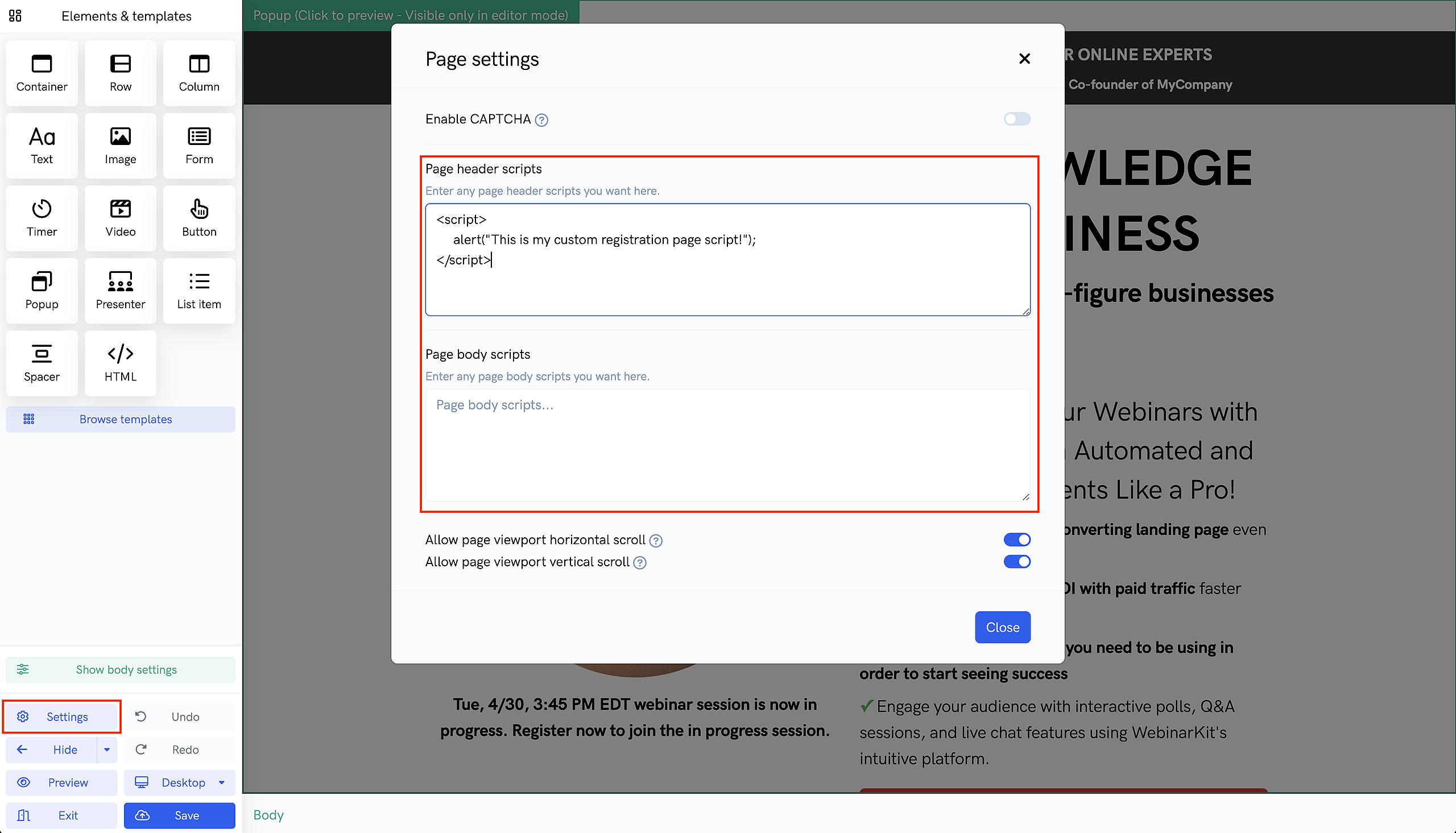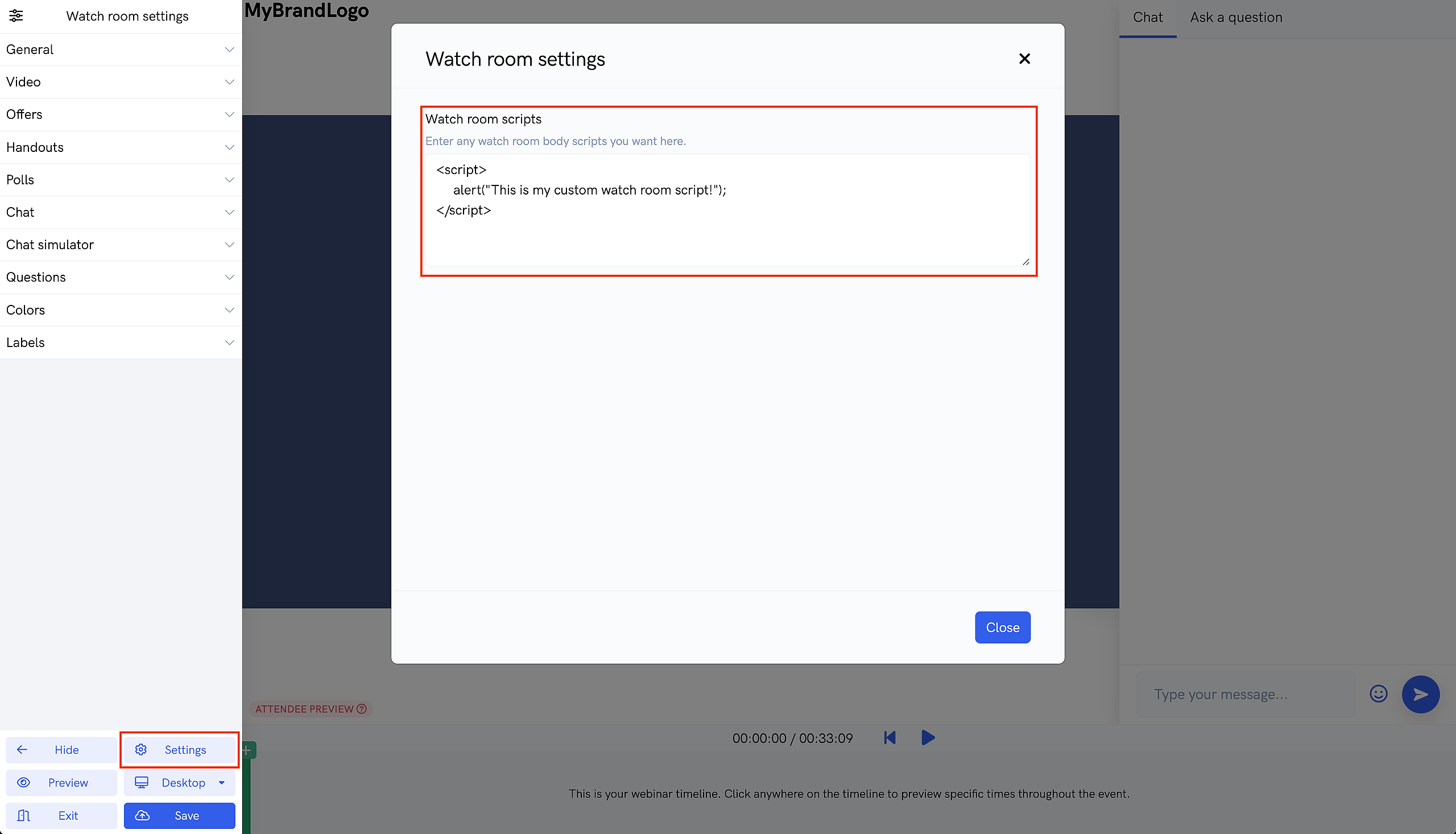How to add pixel tracking codes or other custom code to your events
Adding custom code or tracking pixels to your event funnels takes just a few seconds.
First, open up the settings for the event you want to add your code snippet to. Either navigate to the "Registration" settings or "Watch" settings page.
Adding scripts to your registration, thank you, or replay pages
The page builder is what's used to edit your registration, thank you, and replay pages. Once you've opened up the page builder for the page you want to add scripts to, click the "Settings" button in the lower left corner of the page.
In the popup that appears, you can enter your header OR body scripts depending on what you want. Make sure your script code is contained inside "<script>" and "</script>" tags as shown in the screenshot below.
Once you're done adding your scripts, save your page and you're done!
Adding scripts to your watch room pages
The watch room builder is what's used to edit your watch room. Once you've opened the watch room builder, click the "Settings" button in the lower left corner of the page.
In the popup that appears, you can enter your script code. Make sure your script code is contained inside "<script>" and "</script>" tags as shown in the screenshot below.
Once you're done adding your scripts, save your page and you're done!
Related Articles
Streaming live events to Facebook, YouTube, and other platforms
In this article, you'll learn how to live stream events to Facebook, YouTube, and other platforms. Our webinar software has the ability to live stream events to other platforms in addition to "regular" broadcasts on itself. This makes it easy to ...Setting up and using custom domains
A tutorial on using custom domains across your various pages, webinars, and meetings. Our software provides powerful support for custom domains. You can set up 1 or more custom domains for your account. This allows you to use your own domain for your ...How to embed a registration form into your own custom landing page or website
Learn how to add our registration form to any page. In this tutorial, you'll learn how to add the embeddable registration form onto a custom landing page. This is a great option if you already have a custom landing page that you want to use instead ...Using the webinar watch room builder
In this article, we'll show you how to fully customize the watch room where people actually watch your event presentation using our powerful builder. Whether you're running an automated or live webinar, you're going to want to make sure your watch ...Using 3rd party application integrations
In this article, we'll cover each of webinar's 3rd party integrations and how to use them in detail. This webinar platform comes built-in with a variety of 3rd party app integrations. This means you can easily do things like send registrant details ...