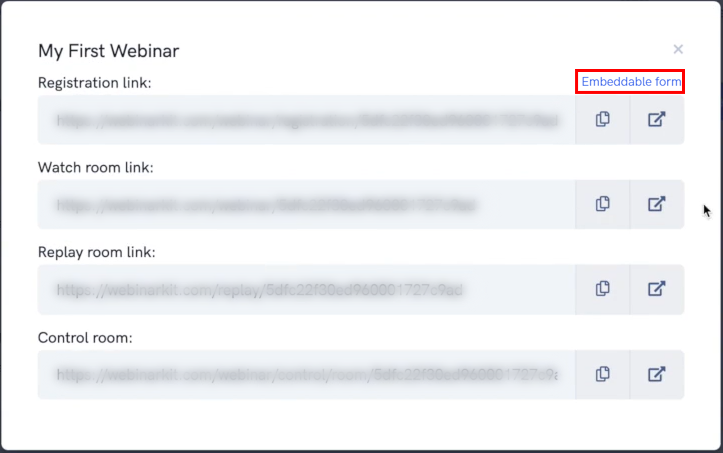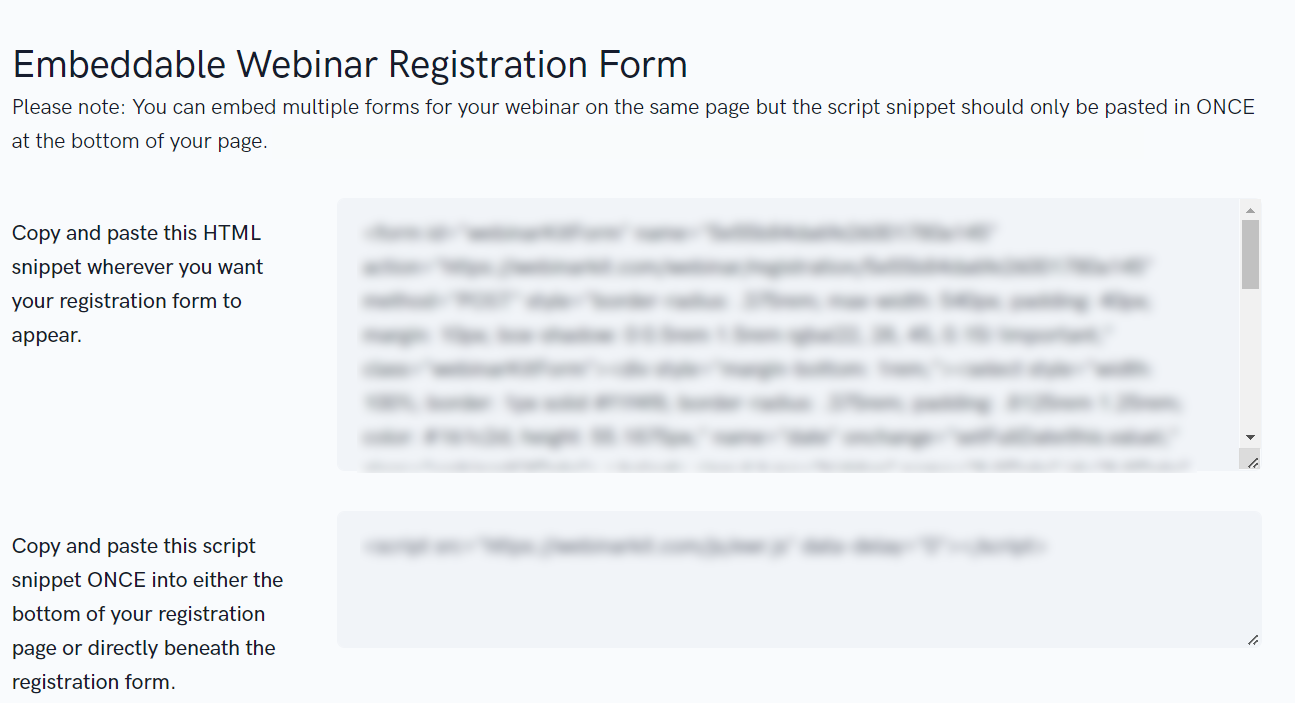How to embed a registration form into your own custom landing page or website
In this tutorial, you'll learn how to add the embeddable registration form onto a custom landing page. This is a great option if you already have a custom landing page that you want to use instead of the built-in registration pages.
Please note that this feature does require access to the Pro. If you haven't purchased Pro upgrade already and would like to do so, you can access it here:
To get started, go to your dashboard, find the webinar that you want people to sign up for, click the drop down arrow and then click "Get links".
When the pop up appears, click the "Embeddable form" link to be taken to the embeddable registration form page.
On the next page, you'll be shown a couple of embeddable forms that you can place on your own pages and websites.
You'll want to copy the top form (the HTML snippet) and paste it into your landing page. You can place multiple registration forms onto your page if you wish (for example, one at the top and bottom of your page).
You'll also need to copy and paste the script snippet ONCE into the bottom of your landing page. Please note, you only need to paste this snippet in ONCE, even if you add multiple forms for your webinar onto your landing page.
Once the form is embedded onto your landing page or website, you'll be able to immediately start getting registrants for your webinar.
Please note: The "Embeddable Thank You Timer" form below the embeddable registration form is only meant to be used if you're using a custom thank you page.
Related Articles
How to embed a webinar registration popup widget onto your page or website
In this tutorial, we'll show you how to embed a webinar registration popup widget onto your own custom page or website. Our platform comes with powerful embed options that allow you to place registration forms and popups directly onto your own custom ...How to use the page & embed builders to create high converting webinar funnel pages
In this tutorial, we'll show you how to use our powerful page & embed builders to create and edit a high converting registration, thank you, or replay page. Thanks to our powerful page builder, you can create a high converting registration, thank ...How to embed the webinar watch room on your own site
In this article, we'll show you how to embed the webinar watch room onto your own website or custom page. Although you can use our built-in watch room pages to run your webinars, there are times when you might want to embed the webinar watch room ...Setting up and using custom domains
A tutorial on using custom domains across your various pages, webinars, and meetings. Our software provides powerful support for custom domains. You can set up 1 or more custom domains for your account. This allows you to use your own domain for your ...How to upload videos and use them for your event presentations, registration pages, thank you pages, replay pages, etc...
Learn how to upload videos to your account and use them across your various events and pages. If your plan includes video uploads, you can upload your videos directly to our servers. Currently you can upload videos inside the page builder, watch room ...