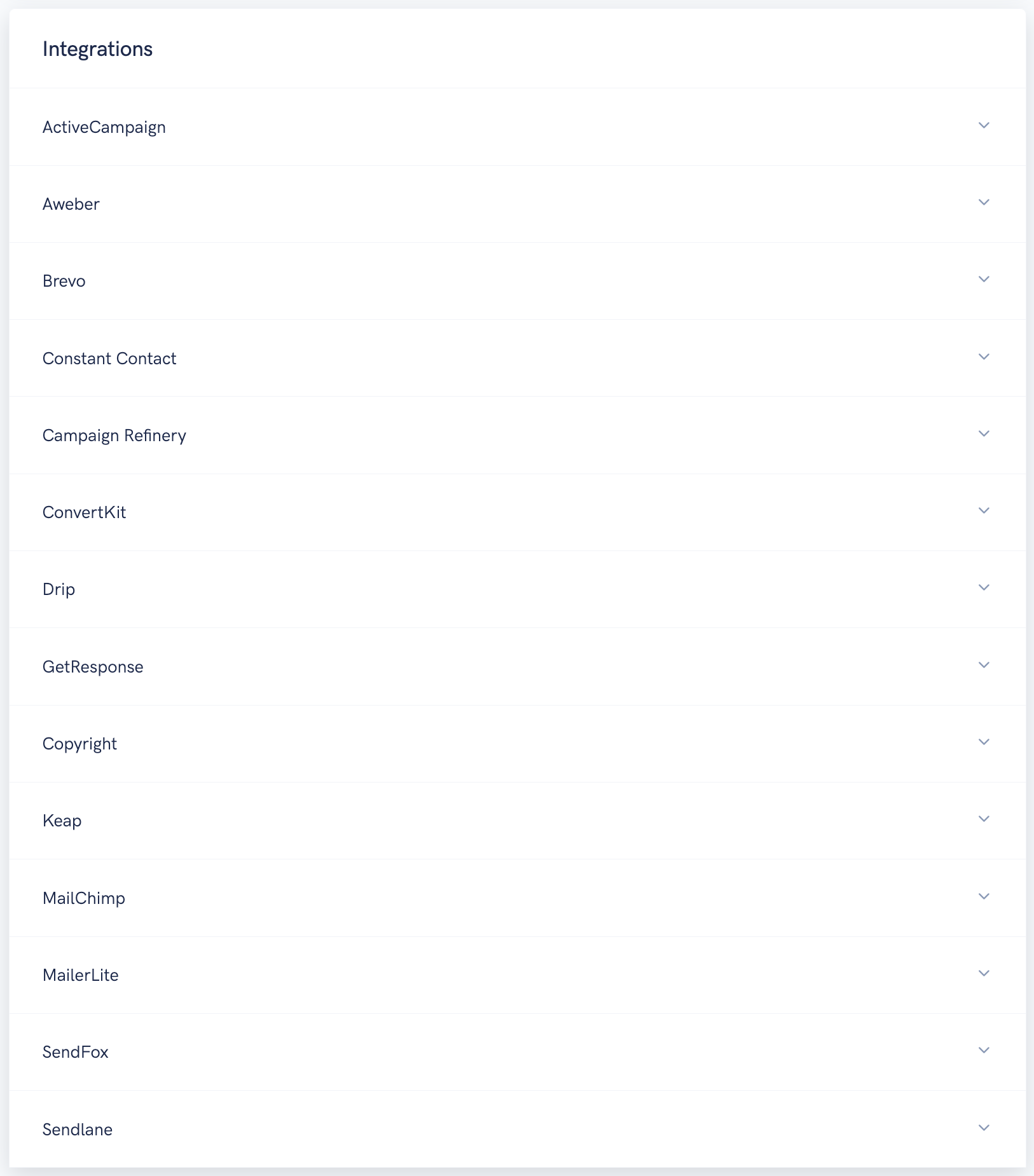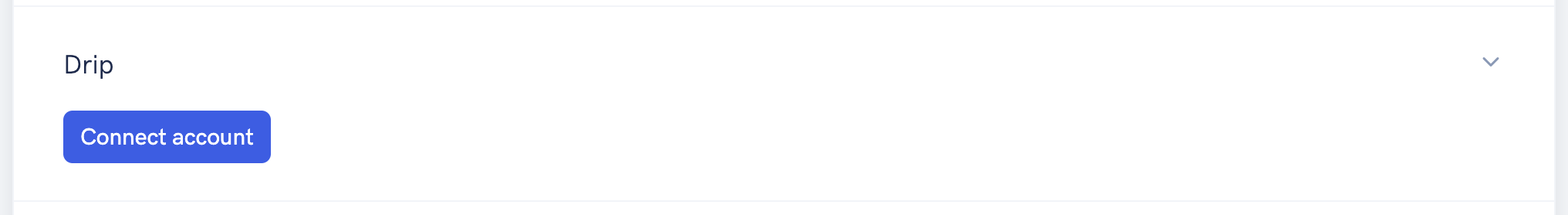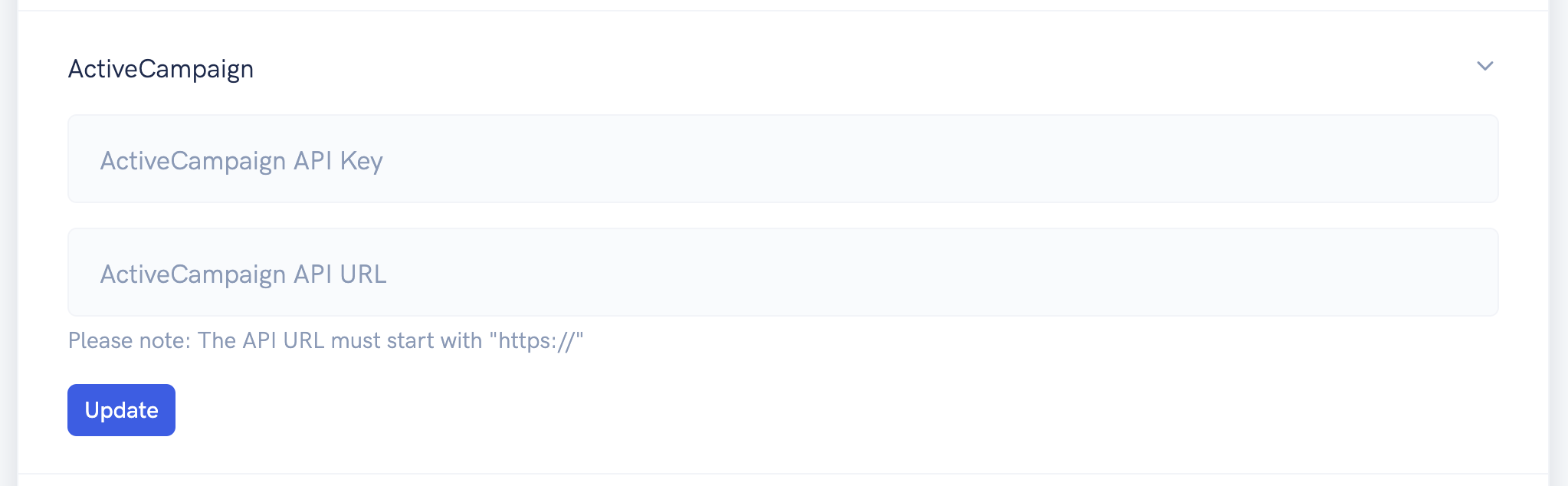How to connect your account to 3rd party applications (CRMs / email platforms / autoresponders)
Our platform supports many native 3rd party integrations. This means you can send data directly to many 3rd party applications based on a wide variety of events.
To connect to a 3rd party application, go to your account settings (accessible via the main menu in top right corner of the page) and scroll down to the "Integrations" section. From the list shown, find the 3rd party application you want to connect to and setup the connection.
Integrations for each individual 3rd party application vary. Some integrations can be setup by providing authorization to the account and following the prompts.
Other integrations will ask for API keys. For this, your best bet is to simply search online or in the application's help desk on how to find the particular information needed.
Once you have connected your account to the 3rd party application, you can set up your events to send data to that application based on a wide variety of events like someone registering for your webinar, attending your webinar, viewing the replay page, etc...
If you do not see your application in the list of native integrations, we also have integrations with Zapier and Pabbly Connect, as well as webhook and public API support. This means you can connect with literally tens of thousands of other applications.
Related Articles
Using 3rd party application integrations
In this article, we'll cover each of webinar's 3rd party integrations and how to use them in detail. This webinar platform comes built-in with a variety of 3rd party app integrations. This means you can easily do things like send registrant details ...Streaming live events to Facebook, YouTube, and other platforms
In this article, you'll learn how to live stream events to Facebook, YouTube, and other platforms. Our webinar software has the ability to live stream events to other platforms in addition to "regular" broadcasts on itself. This makes it easy to ...I can't get into my account, what do I do?
Can't get into your account? This article will get you sorted. If for some reason you cannot sign in to your account, we recommend navigating to our sign-in page and clicking on "Forgot your password?". You can then have a new password sent to the ...How to view chat message history, follow up with attendees who leave chat messages, and enable chat email notifications
In this article, we'll show you the ins and outs of our powerful live chat features! Thanks to our powerful chat features, it's super easy to look up an event's chat message history, get email notifications when people leave chat messages in your ...Why are my emails landing in spam?
If you're using our built-in emails and having issues with them landing in spam, be sure to read this. Our built-in email system allows you to send confirmation, reminder, and follow up emails to your registrants and attendees based on wide variety ...